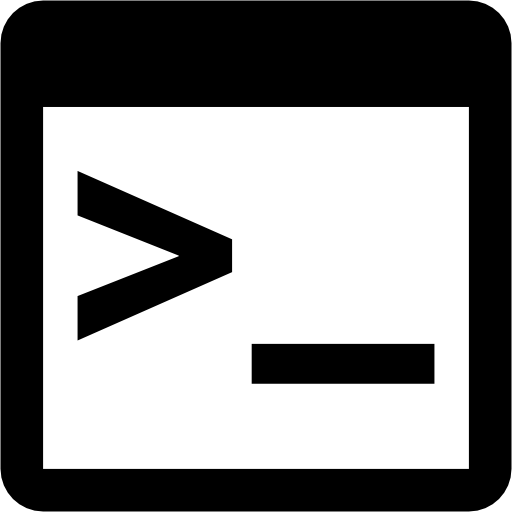宝塔面板开心版安装脚本
JS
-
Linux宝塔面板安装脚本
如果是国内服务器安装,可能部分地区运营商屏蔽本站导致无法正常安装,请将安装命令中的网址替换为本站其他域名,注意,网址均为 http:// 非 https://
Centos安装脚本
yum install -y wget && wget -O install.sh http://www.btkaixin.net/install/install_6.0.sh && sh install.sh
Ubuntu/Debian安装脚本
wget -O install.sh http://www.btkaixin.net/install/install_6.0.sh && bash install.sh
一键更新脚本
curl http://www.btkaixin.net/install/update6.sh|bash
注意:必须为没装过其它环境如Apache/Nginx/php/MySQL的新系统,推荐使用Centos 7.X的系统安装宝塔面板
推荐使用Chrome、火狐、edge浏览器,国产浏览器请使用极速模式访问面板登录地址
如果使用过官方版或其他第三方云端的版本,使用一键更新脚本即可切换到此云端
国产龙芯架构CPU安装命令,支持龙芯架构的loongnix 8.x、统信UOS 20、kylin v10系统
宝塔云安全监控安装脚本
本云控独家支持Telegram通知(免费无限制)
主控安装脚本
curl -sS http://www.btkaixin.net/install/install_btmonitor.sh -o /tmp/install_btmonitor.sh && bash /tmp/install_btmonitor.sh
安装主控需要的环境及源的网络较为复杂,可能会频繁安装失败,请多次尝试安装(可能需要安装3~7次以上)就能安装成功
安装完成并进入主控端,即可获取被控端的安装脚本
注意:推荐使用Chrome、火狐、edge浏览器,国产浏览器(极速模式)
宝塔开心版优点
· 无需手机登录:不再有手机登录提示,或按照提示输入任意手机号密码即可模拟绑定;
· 安全:剥离了所有与宝塔官方的通信、上报、下发;并且不与本站开心版服务器通信;
· 免费:提升为企业会员,免费使用软件商店中的所有[企业版插件]、[专业版插件]、[运行环境]、[免费插件]、[宝塔插件];部分[第三方应用]安装可能会失败;
· 解决方案:所有功能与原版一致,如有任何问题请参考宝塔官方解决方案;
· 面板修复:开心版不与官方通信,所以无法判断贵站情况,建议使用升级代码修复/或安装宝塔官方版再安装开心版(小概率出现异常,大概率只重装面板不影响网站运行);
· 其他提示:如果发现[软件商店]空白,大多是服务器与你本地的网络问题,请清理本地缓存/切换浏览器的访客模式访问/切换本地代理IP;
· 本站声明:开心版基于官方代码、仅做通信剥离、代码未加密、未添加任何新增代码!
· 友情提示:宝塔开心版绝不存在任何后门、挖矿等消耗CPU等情况,经与众多站长合作排查大概归纳为:建站使用的程序或环境存在漏洞/使用过其他脚本或测速脚本后才安装宝塔开心版/暴露了端口或网站后台等安全因素所致;
· 最新版本的宝塔面板会有赞助链接,仅加入了A链接,没有新增任何其他内容
Centos安装脚本
yum install -y wget && wget -O install.sh http://www.btkaixin.net/install/install_6.0.sh && sh install.sh
wget -O install.sh http://www.btkaixin.net/install/install_6.0.sh && bash install.sh
curl http://www.btkaixin.net/install/update6.sh|bash
主控安装脚本
curl -sS http://www.btkaixin.net/install/install_btmonitor.sh -o /tmp/install_btmonitor.sh && bash /tmp/install_btmonitor.sh
· 安全:剥离了所有与宝塔官方的通信、上报、下发;并且不与本站开心版服务器通信;
· 免费:提升为企业会员,免费使用软件商店中的所有[企业版插件]、[专业版插件]、[运行环境]、[免费插件]、[宝塔插件];部分[第三方应用]安装可能会失败;
· 解决方案:所有功能与原版一致,如有任何问题请参考宝塔官方解决方案;
· 面板修复:开心版不与官方通信,所以无法判断贵站情况,建议使用升级代码修复/或安装宝塔官方版再安装开心版(小概率出现异常,大概率只重装面板不影响网站运行);
· 其他提示:如果发现[软件商店]空白,大多是服务器与你本地的网络问题,请清理本地缓存/切换浏览器的访客模式访问/切换本地代理IP;
· 本站声明:开心版基于官方代码、仅做通信剥离、代码未加密、未添加任何新增代码!
· 友情提示:宝塔开心版绝不存在任何后门、挖矿等消耗CPU等情况,经与众多站长合作排查大概归纳为:建站使用的程序或环境存在漏洞/使用过其他脚本或测速脚本后才安装宝塔开心版/暴露了端口或网站后台等安全因素所致;
· 最新版本的宝塔面板会有赞助链接,仅加入了A链接,没有新增任何其他内容